Data Migration
In March 2021, AnLar and CDE hosted a series of meetings to provide system updates. Information from these meetings related to data migration is available by watching this video.
Q: In what format will the Special Education data be exported/imported from Frontline (Enrich) to AnLar (Ascend) and will the complete special education records be brought over both in PDF documents and Active Programs?
A: CDE is currently working with Frontline to establish the process that will be used to transfer data into Ascend. This is an element of the Frontline contract, and AnLar is collaborating with CDE to prepare to receive the data and integrate it smoothly into Ascend. AnLar has established three levels of priority for the data migration process. These priorities represent our desired outcomes for migration, and will be affected by the outcomes of contractual processes between CDE and Frontline.
- Our first priority is that currently Active IEPs be transferred in entirety directly into Ascend and ready for immediate use beginning July 1, 2021. We will develop a crosswalk from Enrich fields to Ascend fields to facilitate this process. We will develop a document directory plan so that material associated with an IEP that is not contained within a field (such as attachments) will remain associated with the corresponding IEP.
- Our second priority is to transfer the most recent three years of data (July 1, 2018 through June 30, 2020) into Ascend to establish a historical record. We will develop a document directory plan so that essential documents retained as .pdf files will remain associated with the corresponding IEP.
- Our final priority is to transfer all available data into Ascend to complete the historical record. We will develop a document directory plan so that essential documents retained as .pdf files will remain associated with the corresponding IEP.
As of April, 2021, Frontline, AnLar, and CDE are working collaboratively to ensure current Active IEP records within Enrich can be transferred into Ascend as Active IEP records. Historical records may be transferred as viewable documents, and will continue to be associated with the same student record.
Q: Will there be a way to export the data into the CDE format for the SPED collections?
A: Yes. Ascend Colorado will provide AUs with the ability to export files containing all required fields in the required format for the CDE special education data collections.
- Based on user roles and permissions, AU users will be able to review, validate, and edit data within Ascend prior to preparing the export.
- Some data within Ascend will be dependent on the AUs Student Information System (SIS) as the “sole source of truth”. Any errors related to these data must be corrected within the SIS, connected to Ascend, and then prepared for export.
Q: CDE is currently working with Frontline (Enrich) to establish the process that will be used to transfer data into Ascend; however, what if the current data system is not Enrich? NEW
A: CDE and AnLar are working to identify other IEP data systems that may transfer to Ascend, and to establish protocols for that transfer. At this time, we have identified Alpine as an additional priority for data migration, since that system will not be available to AUs after the current school year. As we identify AUs that will sign on for Ascend during the 2021-2022 school year, we will prioritize additional systems for data migration as needed.
If you are interested in exploring Ascend as your IEP system for 2022-2023 and beyond, please ask your Special Education Director to complete this survey. No matter what current system you are using, AnLar will work directly with each AU, District, or Charter School to develop a data migration plan.
Q: Who owns the data in Frontline currently? NEW
A: AUs own all their data. Frontline provides the tools through Enrich to gather the data; however, the data does not belong to Frontline. This will also be true for AUs using the Ascend IEP. CDE and AnLar are currently working with Frontline (Enrich) to finalize the process that will be used to transfer data into Ascend.
Transfers
Q: Please describe the process within Ascend for securely transferring special education records between Administrative Units (AU). Will there be the capability of bringing in Active programs and PDF documents?
A: When a student transfers from one school to another within a single AU, the process to transfer records will be initiated by the “receiving” school.
- The receiving case manager will be able to send an in-system message to the sending case manager.
- The sending case manager will verify the transfer.
- Ascend will automatically add the student to the receiving case manager “To Do” list and to the case list.
When a student transfers from an Ascend-participating AU to another Ascend-participating AU, the process to transfer records will be initiated by the “receiving” AU.
- Based on user roles and permissions, the receiving AU user will be able to send an in-system message to the sending AU requesting transfer. At the time of the request, the receiving AU will identify the case manager who will receive the record.
- The sending AU will verify the transfer of enrollment for the requested SASID using an in-system confirmation.
- Ascend will add the student to the case manager To-Do list and to the case list.
AnLar and CDE have not yet determined the process that will be used to transfer records to a non-participating AU. We understand that there are essential records that must be available upon transfer, and will identify a way to “package” those records. Currently we envision a zipped file containing the collection of .pdf documents associated with the student record.
Q: The Transfer In and Out of State process is very cumbersome in our current system. Can you walk us through what the transfer process will look like in Ascend?
A: The specific process to transfer records when students move to or from other states has not yet been determined. In general, when a student transfers from another state the team will follow the initial evaluation process (heavy on existing data). When the student transfers out of state Ascend will collect the required exit code and provide the team with the same transfer package as we provide to non-participating AUs.
Electronic Signatures
Q: Will some form of electronic signature be available?
A: Yes. CDE has selected the option to use electronic signature within Ascend Colorado. The details of how electronic signatures will be documented within the system are still in process and will be shared as more information becomes available.
Q: What electronic signature functions are available for parents and staff?
A: Yes. Electronic signature will be available to all users who consent to electronic communication, including parents and staff. For individuals who do not consent to use electronic communication, an alternate method of documenting signatures will be available.
Q: How will the e signatures be accessed?
A: Ascend Colorado will maintain documentation of each signature activity that occurs within the system. The details of how electronic signatures will be documented within the system are still in process and will be shared as more information becomes available. The option selected by CDE (electronic signature) is a simple, cost effective, and compliant alternative to the storage of digital signatures, which would require third party authentication.
Q: How do other members who attend the IEP have access to sign documents? (Advocates, GAL’s, Human Services caseworkers, etc.)
A: All team members will have the ability to review documents prior to providing electronic or physical signatures. Electronic signatures can be collected whether the meeting is held virtually or in-person. Please refer to the System Integration section of this FAQ for more information about how team members who are not school staff may be given limited access to Ascend.
System Functionality
Q: When can we start transitioning to the new system?
A: This is a custom system designed exclusively for Colorado educators. We are on track and on time to provide the IEP System by June 30, 2020. Testing of the data migration process will begin in mid-spring so that when access is available beginning in July, the necessary student records will be in place and ready for IEP teams.
Q: Is this system form driven or process driven?
A: When IDEA was authorized by Congress, the goal was to provide equitable education for all students, including those with disabilities. The hallmark of IDEA has been to provide a free, appropriate, public education (FAPE) for students with disabilities. IDEA came with more compliance requirements than had been experienced in traditional education policy. To meet these requirements, states began creating special education forms to document processes and the provision of FAPE.
Through the years, technology solutions have attempted to save time on paperwork, assuming that efficiency of completing online forms for IEPs would provide time back to teachers and providers to focus on instruction or service delivery. Online IEP systems have achieved much in the way of finding efficiencies but have fallen far short in terms of improving outcomes for the child or student. Most if not all IEP systems are built on the premise of completing special education forms that comply with state and federal law. Such systems fall short of focusing on all the other needed processes and aspects to improve education for individual children and students.
Ascend Colorado is a fully-customized solution that balances the need for education management with the ongoing need to individualize service and education plans for children, families, and students—and embed processes in the development of those plans that focus on improving outcomes. We embed processes that support effective practices in special education (for example, processes that support teaming and collaboration, functional assessment, and family and student engagement).
Your new system goes beyond simply filling out forms and maintaining compliance. Ascend Colorado brings all the data into one place, where team members can have access to the information they need to develop and implement high-quality individualized plans and to provide responsive and individualized services that help to close the achievement gap.
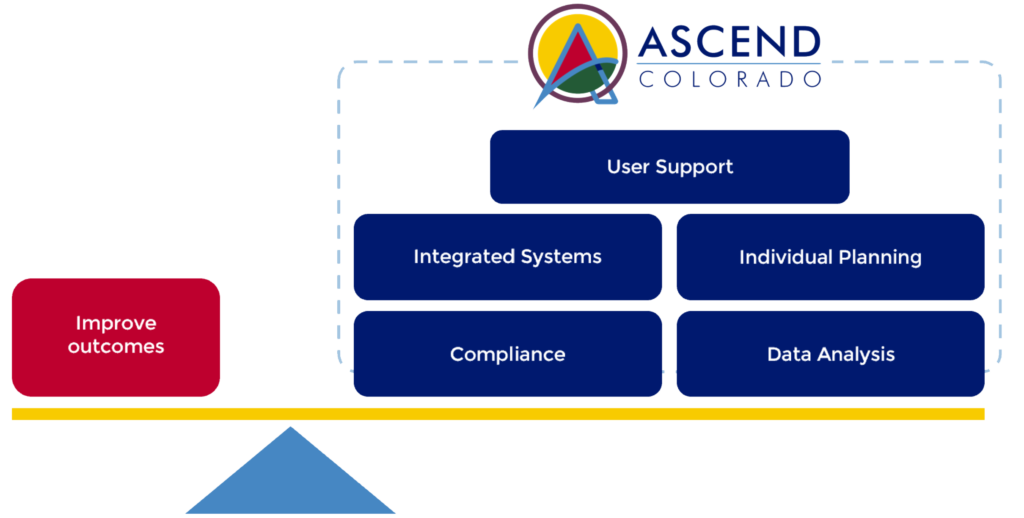
Q: With this system, do we have to enter all of our students or just the Special Ed student population?
A: To facilitate the process of entering students into the Ascend Colorado system during Child Find, each AU will provide (through an export/import process or through a direct-connection API) basic enrollment information about all students. Once a referral or consent for initial evaluation is received, the student will be “activated” within Ascend.
Q: Will teachers be able to adjust meeting reminders not triggered typically in the system (i.e. bumping the next Aug/Sept meeting to this spring April/May) so they don’t get hit with so many meetings at the beginning of the year and support new teachers?
A: Teachers will be able to add items to their ToDo list, in addition to the items added automatically by Ascend.
Ascend will provide reminders, prompts, or warnings to support the work of IEP teams. In relation to meetings, Ascend will add meetings to the calendar and ToDo list for participants. Reminders to initiate planning will be issued a set number of days prior to the meeting. These reminders have varying days depending on the process. For example the reminder to initiate the reevaluation process will come 3 months before the due date, while the reminder to initiate an IEP review will come 1 month before the due date. We will continue to add reminders and notifications based on user feedback.
Q: Will district calendars be customizable?
A: Yes. District level users will have the ability to add a calendar which will be used within the system for all users within the district. When selecting a meeting date, the scheduler will indicate if school is in session. Calendars will also be editable by authorized users.
Q: Will there be a final form to view a document in its complete view before printing so we can read through it?
A: Each AU or District will determine whether draft versions are allowed. When this option is available, drafts of the IEP and its components will be available throughout the IEP process for viewing on screen and/or in printed format. Documents in draft format will be watermarked. The IEP will not be able to be printed in final form (without the draft watermark) until the submit/finalize process is complete.
Q: Sometimes we get information from teachers who do not have access to the IEP system. Will the IEP developer be able to copy and paste this into the IEP?
A: Ascend users will be able to copy/paste text from sources such as email and word processing documents.
Q: What compliance/timeline monitoring functions will be built in?
A: Evaluation and IEP timelines will be monitored through Ascend. For example, the 60-day timeline for evaluation will be tracked and warnings given as the deadline for completion approaches. Ascend will include multiple compliance prompts, such as reminding teams when Prior Written Notice is required. In addition, Ascend will include a validation process to ensure all required elements are completed before a process (such as the IEP or eligibility form) can be finalized.
Q: Will other team members and other agencies including Districts, have access to the portal to attend IEPs virtually and to view drafts of documents if given access?
A: All IEP team members will have access to their students’ IEP documents. IEP team members who are not able to attend meetings in person may attend via alternate means; however, Ascend does not include a component to host virtual meetings (e.g. Zoom, Skype, etc). Please refer to the System Integration section of this FAQ for more information about how team members who are not school staff may be given limited access to Ascend.
Q: Will there be dropdowns of universal areas of needs to make transfers more fluid? NEW
A: Dropdown menus for items will be provided when there is a finite list of common responses. Dropdown options will be reviewed and updated annually.
Q: How will the user roles and permissions function? NEW
A: All users will have an assigned user role and will log in through the CDE Identity Management (IdM) process. User roles will be established by CDE and corresponding permissions will be associated with each user type. The District/AU Local Access Manager (LAM) will have the ability to assign users to the role and permissions that are appropriate for their work. User roles and permissions will determine the functionality available for each user. Only authorized users will be able to access student records.
Q: How do service providers log services? NEW
A: Ascend will have Service Logs available in the system. AUs and Districts will be able to determine if use of Service Logs in the system will be required. Service logs will also be available for downloading for Medicaid billing. Users will be able to log services provided to an individual student, or to a group of students.
Q: How are team members added? NEW
A: Team members may be added by accessing their name from a search and/or drop down menu within the Ascend system.
Q: How do I add a person from outside the school to a meeting? NEW
A: There are places within Ascend that allow for individuals such as outside agencies to be added to teams or documented as participants. These team members will have the ability to submit electronic signatures to confirm participation. They may be able to view final documents such as the IEP based on user role and permissions. Each AU/District will determine the level of access available for this type of user.
Q: Can groups be created? NEW
A: Ascend will allow for the creation of user groups that may be accessed for a variety of purposes. Once the group is created by the user, that user will be able to choose multiple students to add to those groups. When the user reaches points in the process where a group is needed (such as group entry of progress monitoring data), the user will be able to select the group name from a drop down and those students will populate the form.
Q: Does the system spell check? NEW
A: Ascend works with browser-based spell check tools. You can enable spell check in your browser, or use applications such as Grammarly.
Q: Can you bold, bullet, underline text? NEW
A: For responses in large text boxes, there will be an editing toolbar available.
Q: Will the local student ID be part of the profile? NEW
A: Yes, both the student’s state and local IDs will be part of the student’s profile.
Reporting
Q: Will there be the capability to create reports? NEW
A: A variety of pre-determined reports (established by CDE) will be available for certain user types to create as needed. Based on user roles and permissions, users may have the ability to set up custom reports.
Q: Can system administrators create reports and share these with the end user? NEW
A: System administrators will have the capability to create reports and share them with others in a variety of formats such as pdf, excel, and csv.
Q: Will the AU/District have options for submitting reports to the Data Pipeline? NEW
A: AU/District users will be able to export files containing the data set required for Pipeline submission in the format required by CDE. AU/District users will also be able to submit files direct to the Pipeline without exporting.
Q: Can progress reporting periods be determined at the school level or will this be done by the system administrator? NEW
A: Progress reporting periods will be determined by the IEP team for each individual student. A schedule for when progress is reported for all students can be entered by administrative users at the school level. IEP teams can decide to report progress more frequently than this schedule, if needed.
Training
Q: What training opportunities will be provided and how will support be provided?
A: Providing highly engaging and effective professional development (PD) is at the heart of AnLar’s approach to systems improvement work. AnLar staff are adept at providing in-person and virtual professional development and coaching to leadership, administrators, teachers, and related service personnel. However, simply leading an engaging PD or training session is not enough. AnLar understands that PD and training activities must focus on evidence-based practices to support active learning that is job-embedded, focused on relevant content, and provides ongoing coaching support for sustainable change. AnLar will provide flexible professional development for Ascend Colorado users.
Q: Will there be training manuals provided?
A: Yes. AnLar will provide a comprehensive User Guide with the technical details needed to understand the functionality of every field on every screen of the system. The User Guide will be updated for any new releases or system updates.
Q: How will new hires be trained, will there be a sandbox available for training purposes?
A: New hires will have access to the full set of PD opportunities. AnLar will maintain PD offerings, and make them available for educators on an ongoing basis. We understand that turnover during the school year is common, and also that the information presented in the “stand and deliver” sessions will not sink in until users actually apply their knowledge while interacting with the system. Building a sustainable system of PD that does not rely on AU staff to repeat training is a priority.
Q: How will training be tracked if modules are done online/self-paced? How do we ensure that people are properly/adequately trained before gaining access into the system? NEW
A: Each district/AU will be responsible for tracking the completion of modules. The system is designed to provide training and support on an ongoing basis, and there is no “minimum training” amount needed before having access to Ascend Colorado.
System Help and Support
Q: What will support look like and how quickly can we expect to get the help needed to run the system? NEW
A: AnLar will provide a direct line of support (often called a Help Desk or Service Desk) to assist users if questions or concerns arise that cannot be handled through the available PD. The direct line of support will be focused on helping with a specific user problem or issue. Support requests can be submitted by phone or email 24/7, and users will receive a response within one business day. Support staff will be available during standard Mountain Time business hours (8 am to 5 pm) Monday through Friday.
Q: How will AUs engage the Ascend team with concerns/problems/recommendations moving forward?
A: AUs will engage with the Ascend team through the stakeholder engagement process established by CDE. Following the initial roll-out, AnLar will continue to gather input from AUs through the CASAC, occasional surveys and focus groups, reviewing Help Desk requests, and professional development experiences.
System Integration
Q: Will the new system talk to the different Student Information Systems (SIS)?
A: At a minimum we will be able to do an export/import of data from an SIS that meets the correct format needed to be ingested into Ascend application. At a later point we can start to build more integration points.
Q: Plan for working with multiple SIS in one AU?
A: Yes, we will work with each SIS in use within participating AUs. This will require collaboration among the AU, AnLar, and member LEAs.
Q: How will Ascend integrate with our other data management systems?
A: Ascend will be designed to integrate smoothly with state data management systems, such as the Pipeline Integrations and the DMS. AnLar understands that each AU relies on a unique configuration of in-house and external data systems. We will establish integration options for AUs to choose from, such as API and data import/export processes.
Q: Where does the integration with the AU/district IT systems fit into the implementation life cycle?
A: The data integration process was initiated in the very early stages of the project, and will continue as a priority until all integration elements are complete. We are in the process of establishing Student Information System connections, and have recently established a decision regarding system access.
Q: How will users access Ascend Colorado?
A: Ascend Colorado will provide dual pathways to system access.
- The majority of users will enter through CDE’s Identity Management Process (IdM). The IdM provides the AU and/or District with a means of administering and maintaining user access to integrated CDE data systems, which will include Ascend Colorado. Similar to other systems accessed through the IdM, local System Administrators will manage access.
- In some cases, individuals who are not affiliated with Colorado’s educational system will need access to Ascend. These individuals will not have access to the IdM or any other CDE data systems. Examples of invited limited-access users include parents, representatives of education-related agencies that work with IEP teams (Early Intervention Colorado, Colorado Division of Vocational Rehabilitation, PEAK Parent Center, etc.), individuals contracted by the AU/District to provide services, family medical service providers, and others. At a minimum, these individuals will be able to set up an account that allows for the use of electronic signature. Other permissions will be determined by CDE based on input from the Colorado Ascend Stakeholder Advisory Committee (CASAC). Each AU and District will be able to decide whether or not to allow access to this type of user within their jurisdiction. AnLar will establish an automated process for registering and approving a user through this pathway, including a password reset that is comparable to the IdM system.
Q: Is stakeholder feedback shared with AnLar publicly available?
A: There are a variety of methods of communication to keep stakeholders informed of the progress and achievement of milestones including the Ascend Colorado project website which contains updates and announcements regarding project activities and voluntary email updates on the progress of Ascend development. Notes from CASAC meetings will be posted on the project website.
AnLar Experience
Q: How long has the Ascend IEP system existed and how many states are actually using the IEP system? NEW
A: Even though IDEA sets forth the requirements for IEPs, every state has rules and regulations that pertain only to their state. Ascend Colorado is unique and built to meet the specific needs of the Colorado education system. Ideas from other state education systems are used to discuss options for presentation of aspects of the IEP system. AnLar works with several states on projects including IEP systems, compliance monitoring, data collection and reporting, technical assistance, research, and more.
